Photoshop Express Photo Editor 13.2.400
Free Version
To free or not to free
Wow, Free Adobe Photoshop! The premiere photo manipulation app is now available on mobile devices! Well hold on a little. No, it's not for free... but it sort of is. How could Adobe release something for nothing? Well, in this case most of the features are free to explore and try out. However, the app keeps notifying you that you're playing with premium features which you can only really use if you create an Adobe account, and even then only for a limited time. However, tapping back after having finished using a tool, will bring up a save dialog. You can then save your work in it's current state then pick it up again and continue. I have no clue what that is all about, but it seems that you can actually use every function that is displayed.

But putting that aside, let's see what's so special about Adobe Photoshop Express. After all, the app market is absolutely saturated with photo filters and collage makers. Photoshop works pretty much like the standard mobile photo editing app. You get a bunch of filters (called looks), that admittedly include some very nice color selective ones. You can also save your own looks.
Images can be rotated, flipped, and cropped. There are preset cropping ratios that also include Facebook and Twitter cover image proportions.
It wouldn't be Photoshop if you couldn't play around with color levels. In this case you can manipulate generic aspects like sharpness, color noise, luminance, contrast, these sort of things.
You can select from a decent variety of frames and edges, including Vignette and Film roll.
Finally, the Healing brush also makes an appearance in Adobe Photoshop Express. Taping on a spot will enable Photoshop to even out the area. Truth be told, the tool is very limited. You cannot adjust the size of the brush not its strength. But I suppose it's adequate for a mobile app.
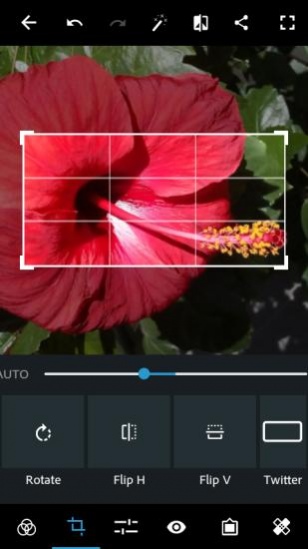
As for control, Photoshop Express allows plenty of undo and redo steps, and You can always compare the current image with the original. There's also a Magic Wand tool, but unlike it's desktop incarnation, here it will only screw up the entire image according to some unknown parameters.
The full featured Adobe Photoshop Express however can still provide some extra features. Besides more looks, it also features a special "defog" filter and access to Camera Raw and Adobe Creative Cloud.
Features
- A multitude of looks (filters) including some exclusive ones
- Transformation tools
- Varied levels controls
- Red eye removal and pet photo adjustment
- Edges and frames
- Healing brush
- Defog processing
- Rreduce luminance noise processing
- Adobe Camera Raw
- Adobe Creative Cloud
Final Thoughts
After getting over my initial confusion of what's free and what's not in this basic version of Adobe Photoshop Epxress, I quickly began to appreciate well designed tools. There's not much else that you'd need from a mobile phone photo editing tool. I mean, if you don't count all the useless stickers, text and wacky frames, this app is a well rounded photo editing solution. Confidently recommended.
Our Recommendations